
This comprehensive 2024 SEO checklist covers essential steps to ensure your website ranks well. From setting up tools to optimizing content, here’s everything you need to know.
1. Set Up Essential Webmaster Tools
To start your SEO journey, set up Google Search Console and Bing Webmaster Tools. These platforms are indispensable for understanding and improving your website’s search performance.
Google Search Console provides insights into how Google views your site, including information on indexing status, search queries, and website errors. For example, if Google detects any issues with your site’s mobile usability or security (such as malware), it will alert you through the console. It also helps you identify keywords that bring traffic to your site and shows how your pages perform in search results. You can submit a sitemap to ensure all your pages are crawled and indexed properly, and use the URL Inspection tool to check the indexing status of specific pages.
Similarly, Bing Webmaster Tools offers a comprehensive view of your site’s performance on Bing. It provides data on search traffic, backlinks, and keyword performance. For instance, the SEO Analyzer feature gives you on-page SEO reports and suggests improvements. You can also use the Fetch as Bingbot tool to see how Bing’s crawler views your pages and diagnose any crawling issues.
Regularly monitoring these tools is crucial. They help you track your keyword rankings, understand which queries bring users to your site, and identify any technical issues that need fixing. For example, if you notice a sudden drop in traffic, you can use these tools to check for any indexing issues or manual penalties.
By addressing these issues promptly, you ensure that your website remains in good health and continues to perform well in search engine results. Integrating these webmaster tools into your SEO strategy provides a solid foundation for ongoing optimization, ensuring your site remains competitive and visible to your target audience.
2. Implement Google Analytics
Google Analytics is crucial for tracking website traffic and user behavior. It provides insights into visitor origins and interactions, enabling informed decisions to enhance content and user experience. Set up Google Analytics and review the data regularly to measure your SEO effectiveness.
Steps to Implement Google Analytics
Implementing Google Analytics is crucial for tracking your website’s performance and understanding user behavior. Follow these steps to set up Google Analytics:
1. Create a Google Analytics Account
- Sign Up: Go to the Google Analytics website and sign up using your Google account.
- Set Up Property: Once signed in, click on “Start measuring” to set up your account and property (your website).
2. Set Up Your Account and Property
- Account Name: Enter an account name (e.g., your business name). This is the highest level of organization within Analytics.
- Property Details: Enter your property name (e.g., your website name), select your reporting time zone, and currency.
- Data Streams: Add a data stream by selecting the platform (Web, iOS, Android). For a website, choose “Web.”
3. Configure Your Data Stream
- Website URL: Enter your website URL.
- Stream Name: Give your stream a name (e.g., Main Website).
- Create Stream: Click “Create Stream” to generate a unique measurement ID and global site tag (gtag.js).
4. Install the Tracking Code
- Copy the Global Site Tag: After creating the stream, you’ll see the global site tag code. Copy this code.
- Paste the Code on Your Website: Paste the global site tag into the HTML of your website. Place it within the
<head>section of every page you want to track. If you use a content management system (CMS) like WordPress, you can use a plugin to easily add the code to your site’s header.
5. Verify Tracking
- Real-Time Reports: To ensure tracking is working, visit your website and check the real-time reports in Google Analytics. You should see your visit being recorded.
- Google Tag Assistant: Use the Google Tag Assistant extension for Chrome to verify that your Google Analytics tag is firing correctly.
6. Set Up Goals and Conversions
- Goals: In your Google Analytics account, go to Admin > View > Goals. Click on “New Goal” to set up specific actions you want to track, such as form submissions, product purchases, or time spent on site.
- Conversion Tracking: Define what constitutes a conversion on your site and set up tracking for these events. This will help you measure the effectiveness of your marketing efforts.
7. Link to Other Google Services
- Google Ads: If you use Google Ads, link your Analytics account to track ad performance. Go to Admin > Property > Google Ads Linking and follow the prompts.
- Search Console: Link Google Search Console to see organic search data in Analytics. Go to Admin > Property > All Products > Search Console Linking.
8. Customize Your Dashboard
- Create Custom Reports: Use the Customization tab to create custom reports that display the data most important to your business.
- Set Up Alerts: Set up custom alerts to notify you of significant changes in your data, such as a sudden drop in traffic.
9. Regularly Review and Analyze Data
- Monitor Performance: Regularly check your Google Analytics reports to monitor your website’s performance.
- Adjust Strategies: Use the insights gained from your data to adjust your SEO and marketing strategies for better results.
3. Use SEO Plugins for WordPress
For WordPress sites, install an SEO plugin like Yoast SEO or Rank Math. These plugins offer tools to optimize content, generate XML sitemaps, and manage meta tags. They also provide readability and SEO analysis to ensure your posts are search engine optimized.
4. Create and Submit a Sitemap
Generate a sitemap to list all your website pages, aiding search engines in crawling your site. Use your SEO plugin or an online tool to create the sitemap and submit it to Google Search Console and Bing Webmaster Tools, ensuring your content is discoverable.
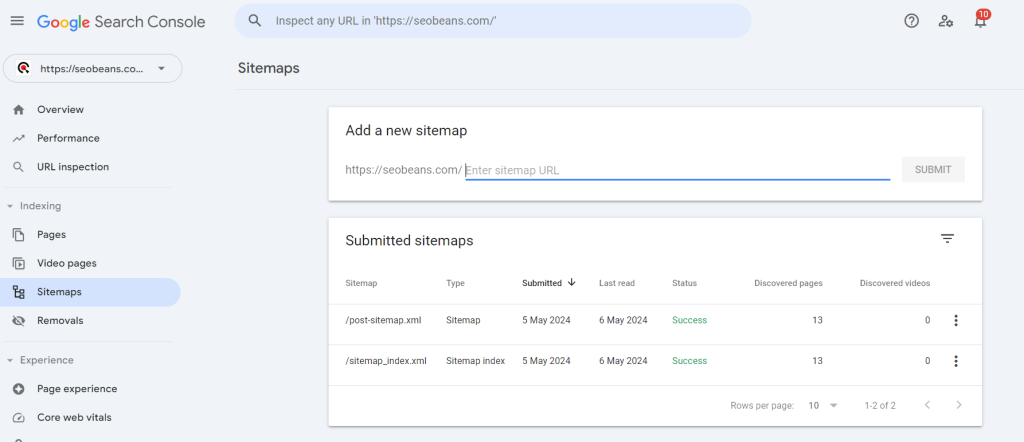
When submitting a sitemap to search engines, it should include essential pages and content that you want the search engines to crawl and index. Here are the key components that should be part of a sitemap:
- Homepage: Ensure your sitemap includes the URL of your homepage. This is the main entry point to your website and should be easily discoverable by search engines.
- Important Pages: Include URLs for important pages such as About Us, Contact Us, Services, Products, and any other pages that provide significant value or information to visitors.
- Blog Posts: If your website has a blog, include URLs for individual blog posts. This allows search engines to crawl and index your blog content, increasing its visibility in search results.
- Product or Service Pages: If you run an e-commerce website or offer specific services, include URLs for product pages or service pages. This ensures that your offerings are indexed and can appear in relevant search results.
- Category or Topic Pages: If your website organizes content into categories or topics, include URLs for these category or topic pages. This helps search engines understand the structure of your website and index content more effectively.
- Image and Video URLs: If your website contains images or videos, include URLs for these multimedia assets. This allows search engines to index multimedia content and display it in image or video search results.
- XML Sitemap: Ensure that your sitemap is in XML format, as this is the preferred format for search engines. XML sitemaps provide detailed information about each URL, including when it was last updated and how often it changes.
- Priority and Frequency: Optionally, you can specify the priority and frequency of each URL in your sitemap. Priority indicates the relative importance of each URL compared to other URLs on your site, while frequency indicates how often the content at that URL is likely to change.
By including these components in your sitemap, you provide search engines with comprehensive information about your website’s structure and content, helping them crawl and index your site more effectively. This can lead to improved visibility and rankings in search engine results.
5. Develop a Robots.txt File
A robots.txt file guides search engine bots on which pages to crawl or ignore. Upload this file to your website’s root directory to prevent indexing of non-essential or duplicate pages, enhancing overall SEO.
6. Verify Site Indexability
Ensure your site is indexable by search engines by checking for noindex tags and removing them if necessary. Use Google Search Console to verify correct page indexing and address any crawl errors.
7. Perform Keyword Research
Conduct thorough keyword research to identify primary and secondary keywords relevant to your content and audience. Utilize tools like Google Keyword Planner, Ahrefs, or SEMrush to find high-volume, low-competition keywords.
8. Analyze Keyword Ranking Factors
Understand the factors influencing rankings for your chosen keywords. Analyze top-ranking pages for your keywords, examining their content quality, keyword usage, backlinks, and user engagement to determine competitive strategies.
9. Study Competitor Keywords
Analyze competitors’ keyword profiles using tools like Ahrefs or SEMrush. Identify the keywords they rank for and find opportunities to outperform them. This analysis can reveal gaps in your strategy and help target overlooked keywords.
10. Understand Audience Search Intent
Identify your audience’s search intent by analyzing search results for your primary keywords. Determine if users seek information, want to buy, or compare products, and tailor your content to match their intent.
11. Strengthen Internal Linking
Enhance your site navigation and authority distribution with internal linking. Link related content within your website, using descriptive anchor text, and ensure key pages receive the most internal links to boost SEO.
12. Optimize Image Sizes
Large images can slow your website, affecting user experience and SEO. Use tools like TinyPNG or ImageOptim to compress images without losing quality. Ensure images are appropriately sized and include alt text for better accessibility and SEO.
13. Eliminate Duplicate Content
Identify and address duplicate content and keyword cannibalization using tools like Siteliner or Copyscape. Consolidate similar pages and ensure each targets unique keywords to avoid self-competition in search results.
14. Produce Valuable Content
Create valuable, actionable content that engages your audience and improves SEO. Focus on providing well-researched, informative, and actionable insights. Utilize various formats like blog posts, videos, infographics, and guides to cater to different preferences.
15. Emphasize E-E-A-T
Build content around Expertise, Authoritativeness, and Trustworthiness (E-E-A-T). Demonstrate expertise with high-quality content, establish authority through reputable backlinks, and build trust with accurate information and secure practices.
16. Craft Descriptive URLs
Ensure descriptive URLs that help search engines and users understand your pages. Keep URLs short, include primary keywords, and avoid special characters to improve click-through rates and accessibility.
17. Optimize Meta Tags
Add compelling title tags, meta descriptions, and image tags. Use primary keywords and accurately describe your content to enhance visibility and click-through rates. Image alt tags improve accessibility and help search engines understand your visuals.
18. Improve Page Load Speed
Page loading speed affects both SEO and user experience. Use tools like Google PageSpeed Insights or GTmetrix to analyze and optimize your site’s loading times by compressing images, leveraging caching, and minimizing code.
19. Meet Core Web Vitals
Ensure your pages meet Core Web Vitals, measuring loading performance, interactivity, and visual stability. Optimize loading speeds, improve interactivity, and maintain visual stability to enhance user satisfaction and SEO.
20. Implement Schema Markup
Use schema markup to help search engines understand your content, potentially leading to rich snippets in search results. Highlight important information like reviews, events, or products to improve visibility and click-through rates.
21. Ensure Mobile-Friendliness
A mobile-friendly site is essential as mobile web usage increases. Use responsive design to ensure your site looks and functions well on all devices. Test with Google’s Mobile-Friendly Test tool and adjust to enhance mobile usability.
22. Fix 404 Errors
Regularly check for 404 errors and fix broken links by updating URLs or redirecting to relevant pages. Use tools like Google Search Console or Screaming Frog to identify and address these errors to maintain a smooth user experience.
23. Report on Ranking Success
Track and report SEO progress to understand what works and what doesn’t. Use tools like Google Analytics, Google Search Console, and Ahrefs to monitor keyword rankings, traffic, and user engagement, refining your strategy based on the findings.
24. Develop a Link Building Strategy
Plan a link building strategy to acquire high-quality backlinks from reputable sites. Reach out to industry influencers, publish guest posts, and create shareable content to attract natural backlinks, enhancing your site’s authority.
By following this comprehensive SEO checklist for 2024, you’ll be equipped to optimize your website, improve search engine rankings, and drive more organic traffic. Regularly review and update your SEO practices to stay ahead of the competition and ensure long-term success.






